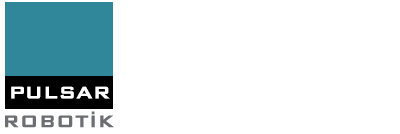Image processing filters are tools that transform an image by performing certain operations on pixels in an image. These transformations can serve many purposes, from softening the image to sharpening it, from emphasizing certain details to reducing unwanted noise. Our goal is to transform raw pixel values into more meaningful and useful information. The type of filter we will use depends on the nature of the image we are working on and the area of use.
Types of Image Processing Filters
Let’s take a closer look at the main filter types and their functions that we encounter in the world of image processing:
- Erosion: Increases the black pixels in an image and decreases the white pixels. It is especially used to reduce the size of objects or break the connections between them.
- Dilation: The exact opposite of Erosion, increases the white pixels and decreases the black pixels. It is ideal for increasing the size of objects or filling in missing areas.
- Inversion: Completely reversing the colors (pixel values) in an image. Black pixels become white and white pixels become black. This can sometimes make it easier for the human eye to notice details.
- Gaussian Blur: Used for softening and noise reduction by blurring the image. It processes the pixels around the center pixel by taking a weighted average, which allows it to preserve the edges better than the Mean filter.
- Mean Filter (Smoothing, Averaging, Box Blur): It is the simplest smoothing filter used to reduce noise in an image. It distributes the noise by taking the average value of neighboring pixels. However, it tends to blur sharp edges.
- Median Filter (Rank): Used for noise reduction like the Mean filter, but is much more successful in preserving the details in the image. It works by taking the median value of neighboring pixels, so it is very effective against point noises such as “salt and pepper”.
- Range (Amplitude) Filter: Calculates the absolute difference between the brightest and darkest pixels among the neighbors of a pixel. It is used to emphasize regional gray value jumps in the image.
- Standard Deviation Filter: Calculates the standard deviation of the original pixel among its neighbors. It emphasizes local deviations in the image and is useful in areas such as texture analysis.
- Edge Detection (Sobel) Filter: Highlights the horizontal and vertical edges in the image. It is frequently used to reveal important boundaries and outlines of objects in the image.
- Multiplication Filter: Provides a shift by multiplying the gray value of each pixel in the image by a certain coefficient. It can be used for purposes such as binaryizing the image or suppressing artifacts.
- Background Flattening: It is used to reduce unwanted effects on the background of the object and improve the background, especially in images taken under non-homogeneous lighting conditions.
Image Processing Filters and Neighborhood Concept: Area Selection
When applying image processing filters, we determine not only which filter to use, but also how large a neighborhood that filter will operate in. This is usually expressed as values like 3×3, 5×5, 1×9, or 7×1. These values represent the size of the neighborhood that is taken into account when performing the calculation for each pixel.
For example, a 3×3 neighborhood covers 8 pixels around the center pixel (9 pixels total). The neighborhood size chosen directly determines how far the filter will spread across the image. Larger neighborhoods generally provide more smoothing or a wider area of effect.
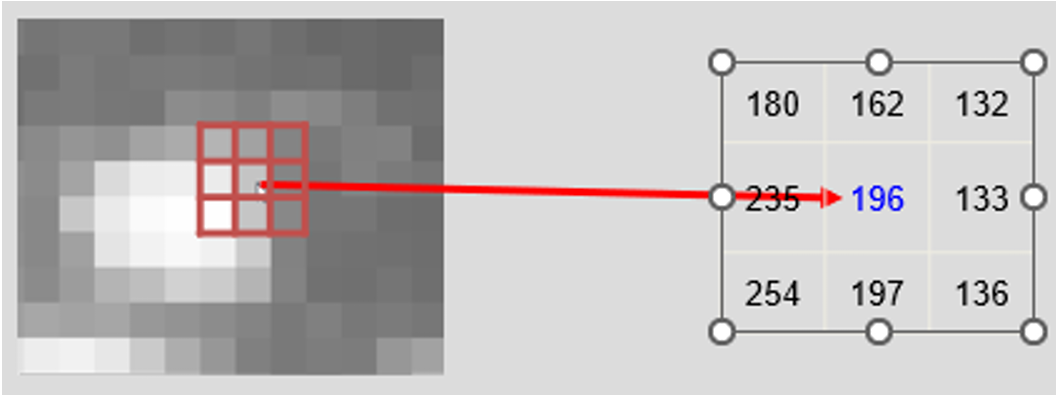
3×3 Neighborhood Around a Pixel
Detailed Filter Reviews
Let’s examine the operating logic and effects of some of the filter types we mentioned above in more detail:
Erosion: Morphological Contraction
Erosion is a type of morphological filter that affects the shape and structure of an image. Each pixel in the target image is assigned the lowest gray value among its neighbors in the original image. This process typically results in the shrinking of bright areas and the widening of dark areas. It can be used to remove noise, eliminate fine lines, or refine the contours of objects.
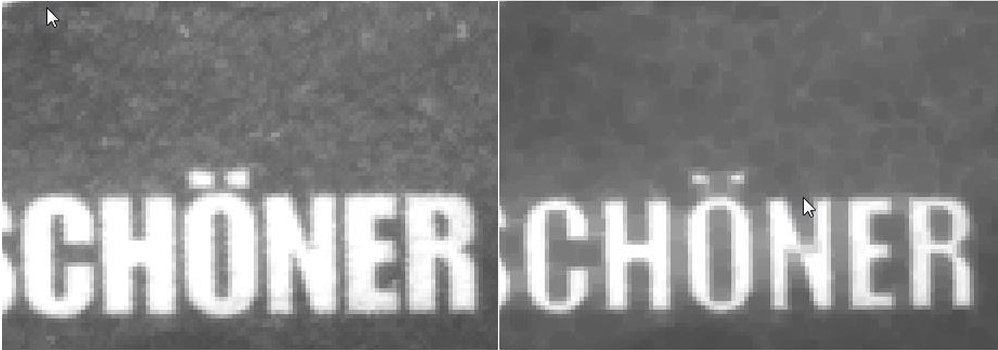
Erosion Filtresinin Etkisi
Dilation: Morphological Expansion
Dilation is also a morphological filter and has the opposite effect of Erosion. Each pixel in the target image is assigned the largest gray value among its neighbors in the original image. This causes bright areas to expand and dark areas to contract. It is used to merge gaps, fill holes, or increase the size of objects.
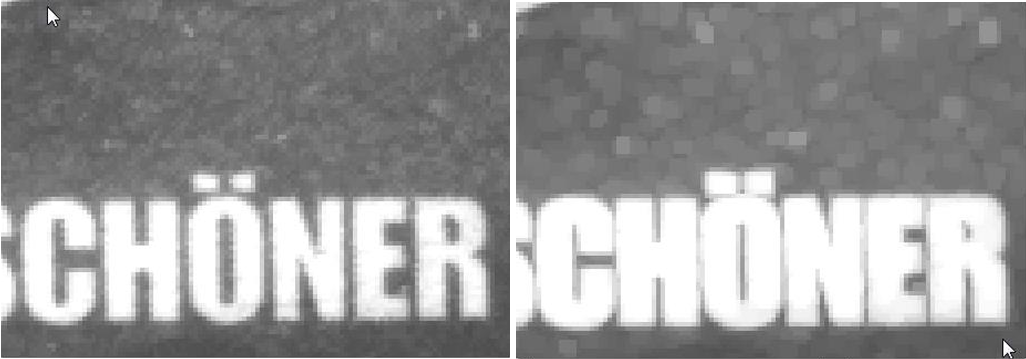
Effect of Dilation Filter
Inversion: Reverse Colors
The inversion filter completely inverts an image. Light gray pixels are converted to dark values, and dark gray pixels are converted to light values. Simply put, black and white pixels are swapped. This filter can sometimes make it easier for the human eye to detect certain details, making it easier to spot, especially in applications such as detector placement..
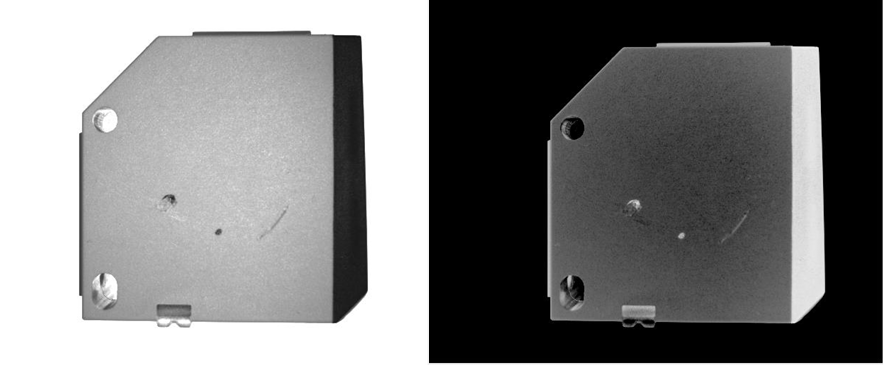
Effect of Inversion Filter
Mean (Averaging, Box Blur): Simplest Smoothing
The Mean filter is the most basic smoothing method used to reduce noise in an image. The value of each pixel is replaced by the average of all pixels in its neighborhood. As the neighborhood size increases, the smoothing rate also increases, resulting in a more pronounced blur in the image.
However, the Mean filter has two major disadvantages:
- Sensitivity to Noise: If there is an extremely bright or dark pixel (noise) in the image, the value of that pixel can significantly affect the average of neighboring pixels, causing the entire region to change.
- Edge Blur: When passing over an edge, it produces new values by averaging the pixels on either side of the edge. This causes sharp edges to blur and can cause loss of detail.
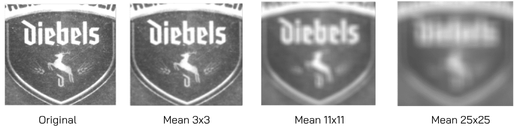
Effect of Mean Filter
Median (Rank): Detail Preserving Smoothing
The Median filter is used for noise reduction like the Mean filter, but it preserves details much better than the Mean filter. Instead of replacing each pixel’s value with the average of neighboring pixels, it sorts the neighboring pixels by their values and takes the middle value (median) of this order. If there are an even number of pixels, the middle two pixels are averaged.
The Median filter works by sorting the neighboring pixels of a pixel and taking the median value. For example, in the image below, when the value 150 does not represent the surrounding pixels (115, 119, 120, 123, 124, 125, 126, 127) well, the filter sorts these values and chooses the middle number 124. Thus, 150 is replaced with 124 and noise is reduced in a 3×3 neighborhood. The larger the neighborhood area, the greater the smoothing effect.
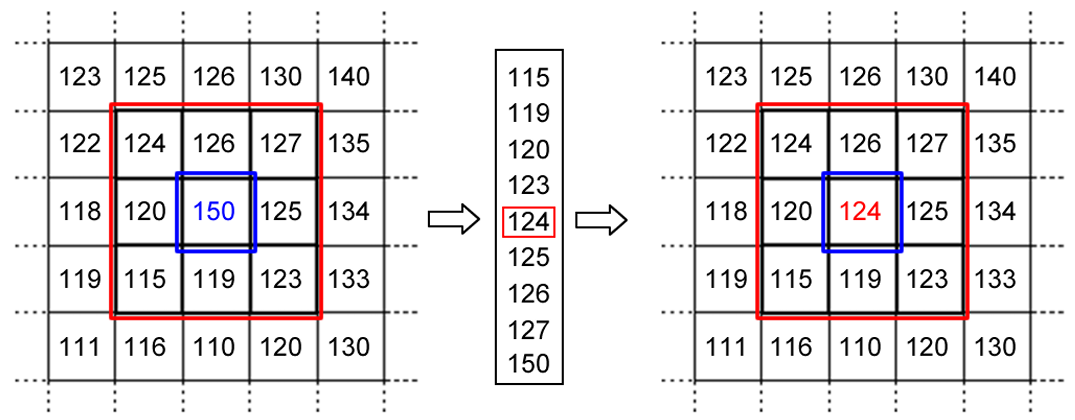
The main advantages of the Median filter over the Mean filter are:
- Less Sensitivity to Noise: Outliers (noise) remain at the ends of the sorted array and do not affect the middle value, resulting in a stronger representation.
- Edge Preservation: Since the median value is one of the neighboring pixels, moving along the edge does not produce unrealistic pixel values. This preserves the sharpness of the edges (for example, on a black and white border, the median will be either black or white, not gray).
The disadvantages are:
- Ineffectiveness with Large Noise: If there is very large amounts of noise in the image, it may not be completely removed with small matrices; larger matrices or multiple applications may be required.
- Longer Computation Time: May require more processing power and time than the Mean filter as pixels need to be sorted.
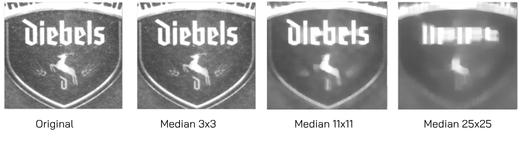
Logic of Median Filter and its Effect on Image
Gaussian Filter: Weighted Smoothing
The Gaussian filter is also a smoothing filter, but unlike the Mean filter, it determines the weighted average of each pixel region. The weighting increases as the center pixel value is approached, meaning that pixels closer to the pixel under consideration are affected more. This provides a more subtle smoothing than the Mean filter and preserves edges better than a similarly sized Mean filter. It is particularly effective on softer types of noise, rather than images with “salt-and-pepper” noise (snow).

Effect of Gaussian Filter
Edge Detection (Sobel): Highlighting Edges
The Sobel filter determines the horizontal and vertical edges in an image and writes this edge sharpness to the target pixel. In this way, important transition pixels (boundaries) in the image are highlighted. It is widely used to determine the outlines, contours and structural features of objects.
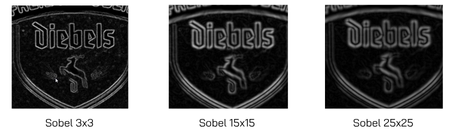
Effect of Edge Detection (Sobel) Filter
Standard Deviation Filter: Highlighting Local Deviations
This filter calculates the standard deviation of the original pixel within its neighborhood and writes it to the target pixel. It highlights local deviations in the image, i.e. sudden changes in pixel values. It is especially useful in areas such as texture analysis and detection of inhomogeneous regions.

Standart Sapma Filtresinin Etkisi
Range (Amplitude) Filter: Highlighting Gray Value Jumps
The Range filter calculates the difference between the brightest and darkest pixels in the neighborhood and writes it to the target image. It highlights regional gray value jumps in the image, i.e., significant changes in the brightness values of pixels. It has a higher noise sensitivity than the Sobel and standard deviation filters.
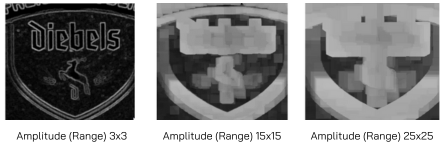
Effect of Range (Amplitude) Filter
Multiplication Filter: Multiplying Values
The Multiplication filter multiplies the gray value of each pixel in the original image by a certain factor. This process can increase or decrease the overall brightness of the image. Edge filters can be used to improve the appearance after filtering, to convert the image to binary, or to suppress object artifacts.
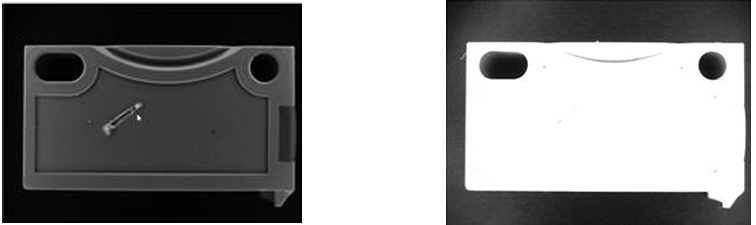
Multiplication Filtresinin Etkisi
Background Flattening: Optimizing the Background
As its name suggests, this filter is used to enhance the background of objects in images. It is especially effective in reducing unwanted effects that may be seen in the background of the image when working with non-homogeneous lighting. In this way, the main object becomes clearer and more distinct.
Image processing filters are powerful tools that allow us to make images more meaningful, understandable and useful in the digital world. Each filter has its own function and application area. You can get maximum efficiency from images and optimize your business processes with the right filter selection and parameter adjustments in many areas from industrial automation to quality control, from security systems to medical imaging.
As Pulsar Robotics, we offer image processing solutions for the special needs of your business. You can contact our experienced experts to determine the most suitable image processing filters and filtering methods for your application and to bring your projects to life.
Contact us now for everything you are curious about image processing technologies and our special solutions!