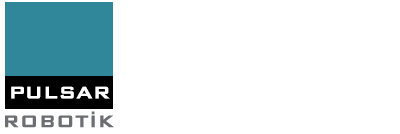Image processing systems are widely used in various industrial fields such as automotive, medical, electronics and packaging. However, shiny and reflective surfaces can cause glare in the camera image, making it difficult to see details.
In this article, we will discuss lighting solutions for image processing on shiny surfaces and how glare can be reduced with camera settings.
Lighting Options on Shiny Surfaces
In image processing applications, the selection of illumination is critical to minimize the brightness of the controlled object and optimize image quality. The following illumination methods can be used to prevent glare:
1. Coaxial Lighting
In coaxial lighting, light coming from the sides is directed onto the object using a translucent mirror. This technique is ideal for improving image clarity on smooth and reflective surfaces.
2. Dome Lighting
Dome-shaped lighting provides a homogeneous distribution of light, reducing bright reflective spots on the object. This method minimizes reflection and glare, making the image clearer and more balanced.
3. Incident Light with Diffuser
Diffuser lighting prevents the formation of very bright and very dark spots, ensuring a homogeneous image. In this way, a more balanced image is obtained on bright objects.
Image Obtained with Camera Light
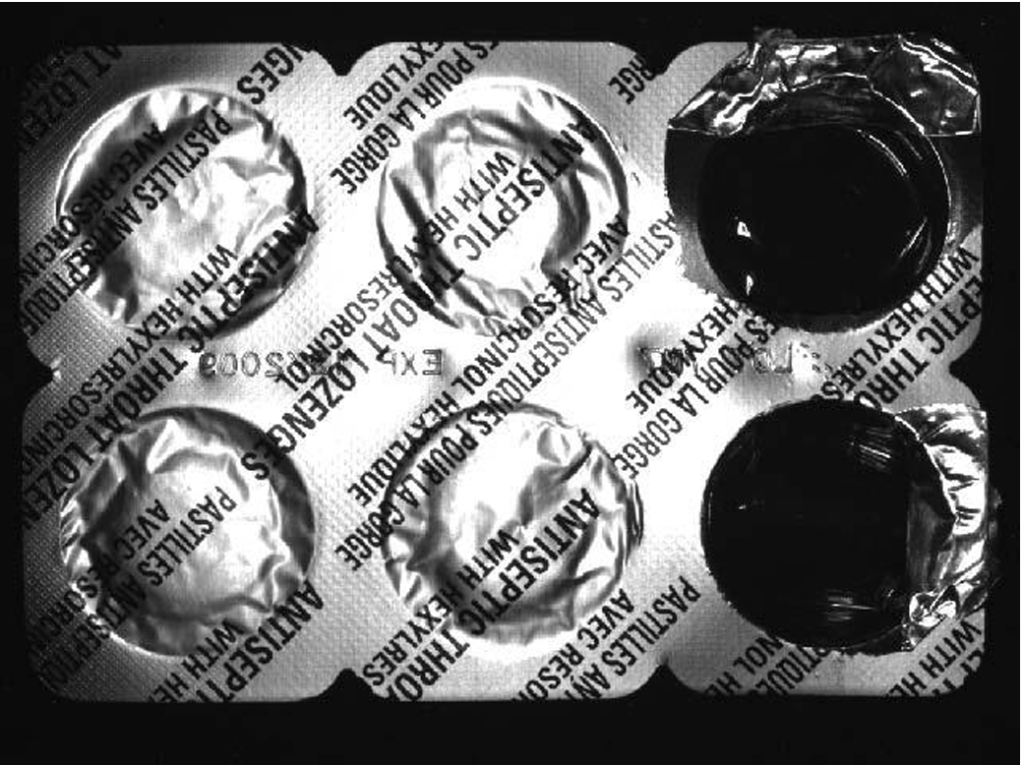
Image Obtained with Coaxial Illumination
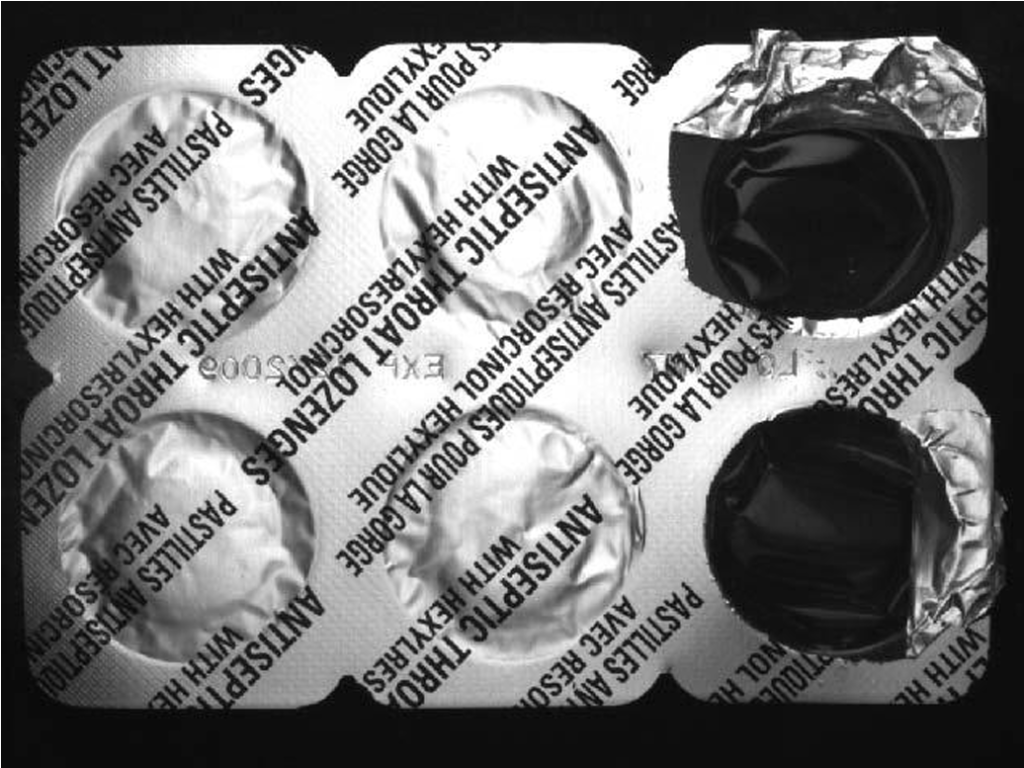
Image Obtained with Dome-Shaped Lighting
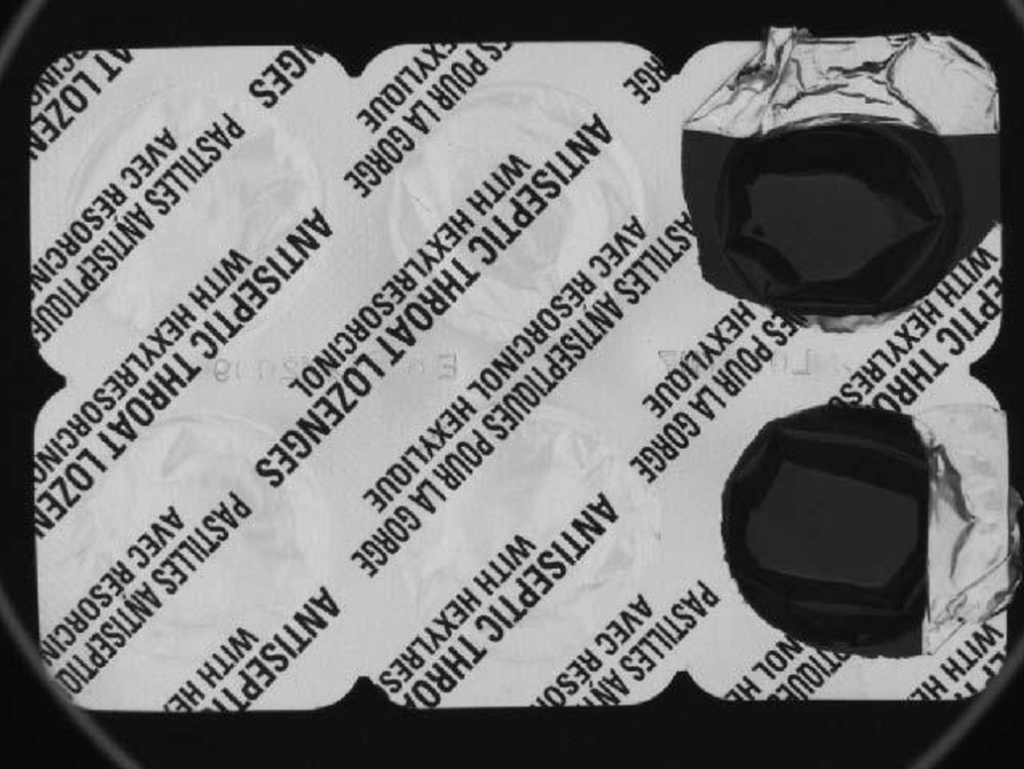
As seen in the examples, using appropriate lighting for the area to be controlled will prevent glare on shiny surfaces and provide a more stable image. You can access detailed information on how to choose lighting in image processing applications and which lights to choose from the link.
Camera Settings to Reduce Glare
In addition to lighting, the amount of glare can also be controlled with camera settings.
1. Adjusting LED Light Sources
The 8 LEDs in Sensopart cameras, which are among our products, can be turned on and off in different combinations to minimize surface glare.
2. Shutter Adjustment
Shutter time determines how long it takes for the camera’s sensor to detect light.
- Increasing the shutter time allows more light to reach the sensor, increasing glare.
- Decreasing the shutter time reduces glare and produces a clearer image.
3. Gain Adjustment
Gain is a parameter by which the light coming to the camera’s sensor is digitally amplified.
- If gain is increased, brightness will increase but noise levels may also increase.
- If gain is decreased, more accurate coloring and a clearer image will be achieved.
4. Filtering Methods
Brightness control on the image can also be achieved with filtering methods available in the camera. Dilation, Erosion and Multiplication filters can be used for glare control in Sensopart camera applications.
- Dilation: Increases white pixels and increases the amount of glare.
- Erosion: Increases black pixels and reduces the amount of glare, creating a clearer image.
- Multiplication: Increases mid-level gray pixels, providing balanced lighting.
Unfiltered Image from Camera
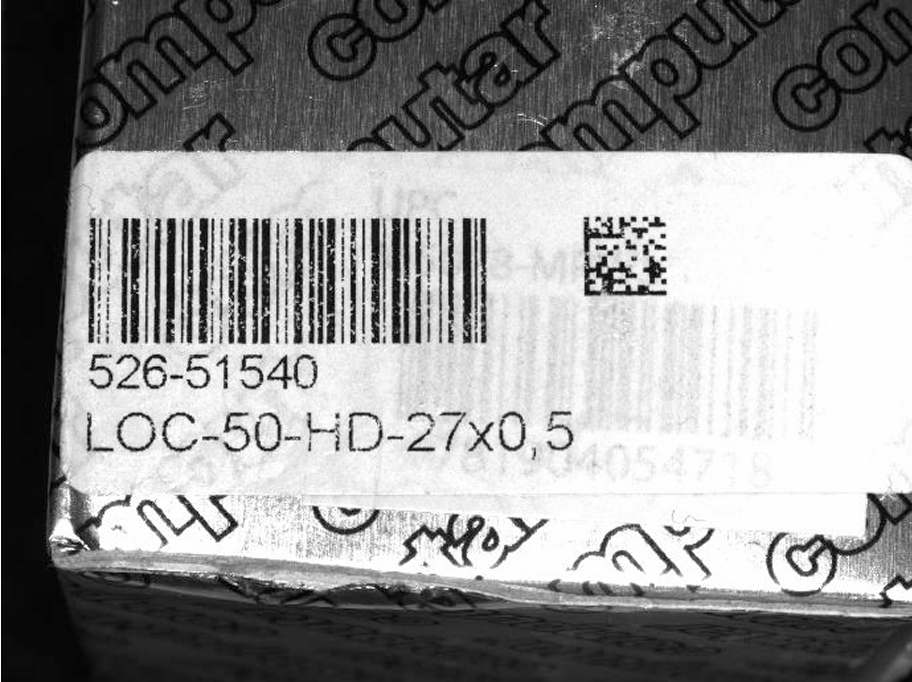
Using Dilation Filter
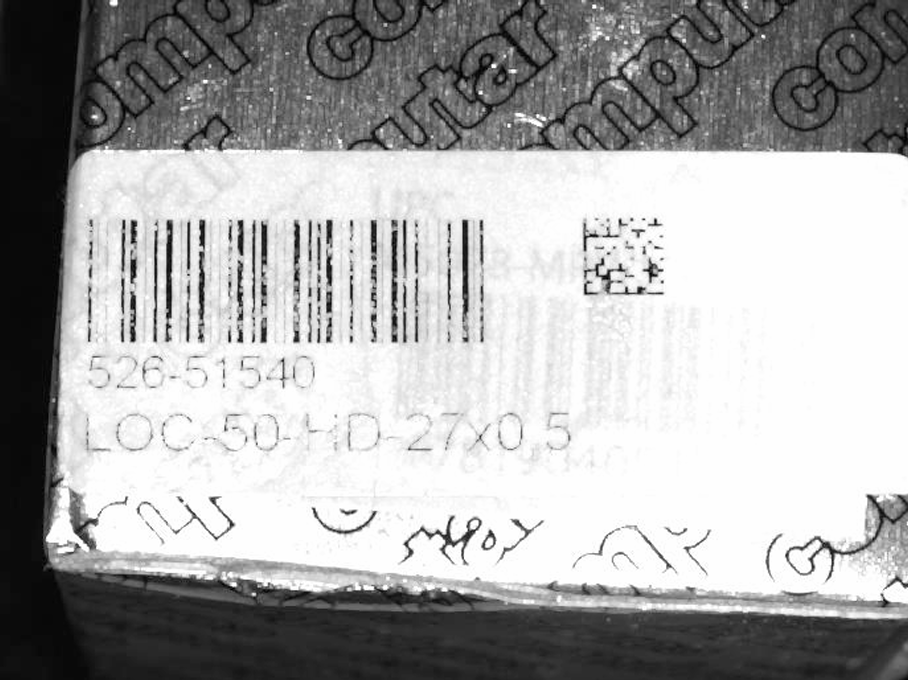
Using Erosion Filter
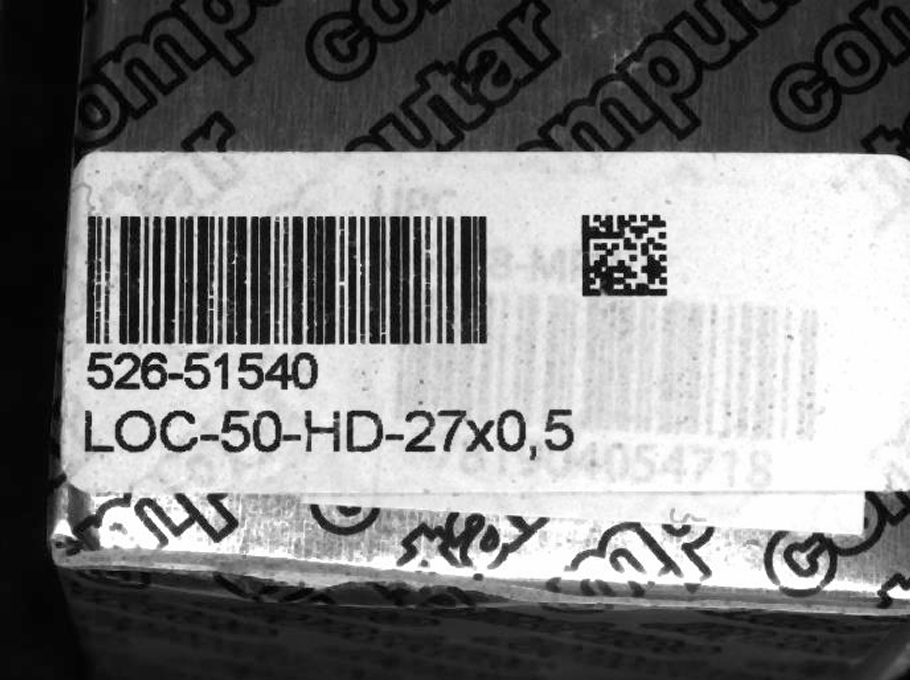
You can achieve more efficient results with image processing systems by using the right lighting technique and camera settings on shiny surfaces. You can minimize reflections by using techniques such as coaxial lighting, dome lighting and diffused incident light, and optimize glare levels with shutter, gain and filtering settings.